X-ray Crystallography 12650 - CHM 69600
Spring 2024, Course Information
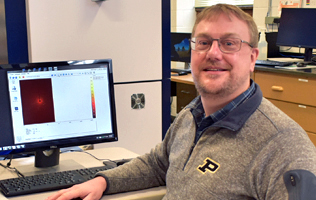
Instructor: Dr. Matthias Zeller
Office: WTHR 101
Phone: 765-494-4572 (office)
Email: zeller4@purdue.edu
Class times: MWF, 3:30-4:20 pm
Location: SC 179 (Stanley Coulter Hall)
3 Course Credit Hours or Audit
Date range: Jan 08, 2024 - Apr 27, 2024
Office Hours
Mon-Fri, 9 am - 5 pm
Spring 2024 Syllabus
Syllabus X-ray Crystallography 12650 - CHM 69600 (Subject to change)
Class Notes and Documents (subject to change)
2023 CIF Entries for Purdue Quest instruments/p>
Radiation Safety Training
Students have to take and pass the online Purdue REM Ionizing Radiation Producing Equipment Training for X-ray Diffraction and Crystallography before they can independently work in the X-ray diffraction laboratory. This includes the laboratory sections of X-ray Crystallography 12650 - CHM 69600. Follow the link to the REM training module page, scroll down to X-ray Diffraction and Crystallography (alphabetical listing) and click the icon on the left to start presentation and quiz. Once you completed the online training you will receive an e-mail informing whether you passed. Forward this e-mail to Dr. Zeller. The form A4 is no longer required.
Trial Data Sets
Class Example 1, small molecular compound
Class Example 2, anionic molecular framework with solvate water molecules
Class Example 3, metal complex with disordered ligand
Class Example 4, copper complex with disordered ether molecules
Data for Homework 4, mid sized metal complex
Data for Homework 5, mid sized API (organic salt)
Data for Homework 6, mercury complex with simple systematic solvate molecules disorder
Data for Homework 8, carborane salt, pseudo-merohedric twinning, disorder
Exercise 1, small metal complex
Exercise 2, small metal complex
Exercise 3, small molecular salt
Exercise 4, a porphyrinoid (mid sized organic compound)
Exercise 5, a simple MOF
Exercise 6, anionic lead iodine compound with disordered solvate molecules
Exercise 7, nickel complex with disordered solvate molecules
Exercise 8, extensive systematic disorder (challenging)
Exercise 9, systematic disorder around inversion center (challenging)
Exercise 10, extensive systematic disorder
Exercise 11, Fe complex, large molecule, pentane disorder
Exercise 12, SrPbCluster, Multiple Disorder (large structure, challenging)
Exercise 13, toluene disorder, isopropanol disorder
Exercise 14, 1 to 1 carboxylate toluene disorder
Homework Assignments
Each assignment is graded individually, but assignments contribute with different weights to the total homework assignment grade (scaling by total points for all questions per assigment, see assignment files)
Assignment 1, Miller planes and Braggs' Law.
Assignment 2, Lattices and Space Groups.
Assignment 3, Space Groups and Symmetry.
Assignment 4, Refinement of a mid-sized simple metal complex.
Assignment 5, Refinement of a mid-sized organic salt.
Assignment 6, Refinement of simple systematic disorder.
Assignment 7, Structure Evaluation.
Assignment 8, Refinement of disorder and twinning.
Software download links
(for use on your own or your laboratory's computer. The software is pre-installed on all Purdue classrooms computers)
Shexl: http://shelx.uni-goettingen.de/ Use the Registration and Downloads tabs and follow the instructions
Shelxle: https://www.shelxle.org/ Win, Mac or Linux.
Platon: http://www.chem.gla.ac.uk/~louis/software/platon/ (Windows download, for Unix download see http://www.cryst.chem.uu.nl/spek/platon/pl000000.html)
FinalCIF: https://dkratzert.de/finalcif.html Win, Mac or Linux. See Resources page for report templates.
Bruker Shelxtl (includes XPREP, Purdue users only): Please see Dr. Zeller for license codes. Bring your computer or usb flash drive. Windows only.
Cambridge Structural Database (Purdue users only): Please e-mail Dr. Zeller for license codes and installation instructions. Win, Mac or Linux.
Mercury standalone (limited version without database, with some features disabled): https://www.ccdc.cam.ac.uk/Community/csd-community/freemercury/ (e-mail Dr. Zeller for activation code for all features). Step-by-step instructions for setting up CCDC's Mercury to create high quality Ortep-like figures for publications and presentations can be found here.
For other software, see https://www.chem.purdue.edu/xray/software.html
- X-Ray Crystallography
- Staff
- Software
- Equipment
- Recent Publications
- How to Submit Samples, Scheduling and Lab Info
- Resources for Data Collection, Data Workup and Publication Writing
- Sample Submission, Single Crystal X-ray Diffraction
- Sample Submission, Powder and Multicrystalline XRD
- Sample submission, X-Ray Fluorescence
- X-ray Crystallography 12650 - CHM 69600